Frequently Asked Questions
How to apply to vacancies
To send your applications to the available vacancies follow these steps:1. View the “Vacancies” page all the vacancies available and press the vacancy that interests you.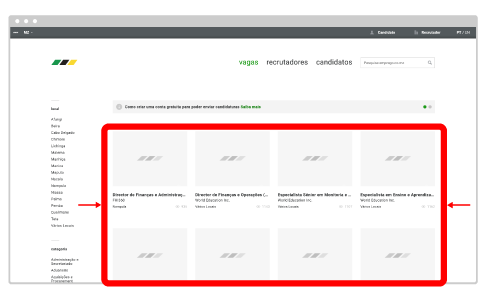 2. Read carefully all the duties of the vacancies where the job role is specified, and the requisites that are needed for this position.
2. Read carefully all the duties of the vacancies where the job role is specified, and the requisites that are needed for this position.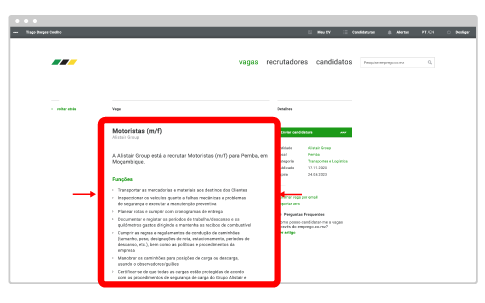 3. If you have the requisites needed for this position there are 3 ways to apply, depending on the recruiter preference:Apply with your CV
If the vacancy has a button that says “Apply for this vacancy” the recruiter will receive your the CV you created on this platform in their database.
3. If you have the requisites needed for this position there are 3 ways to apply, depending on the recruiter preference:Apply with your CV
If the vacancy has a button that says “Apply for this vacancy” the recruiter will receive your the CV you created on this platform in their database.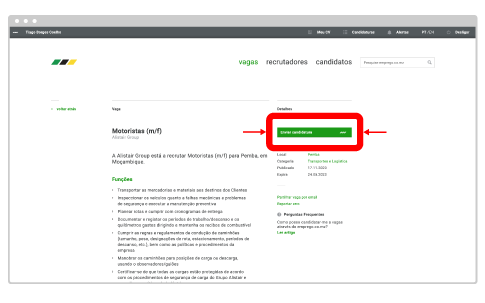 Press the “Apply for this vacancy” button and follow the steps to confirm your application.You will need to login to your account (see How to login to my account) and verify if your CV is filled-in (see How to fill-in my CV). Application through email
If the vacancy has the email of the recruiter they will receive all applications through email.
Press the “Apply for this vacancy” button and follow the steps to confirm your application.You will need to login to your account (see How to login to my account) and verify if your CV is filled-in (see How to fill-in my CV). Application through email
If the vacancy has the email of the recruiter they will receive all applications through email.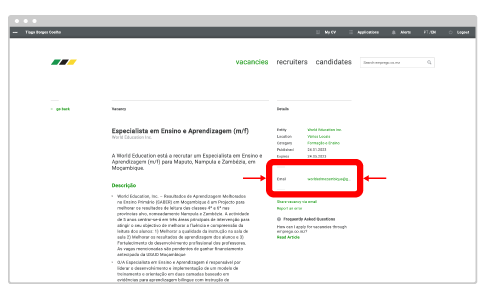 Copy their email and use your email software to send your application.Follow the instructions provided on the vacancy to ensure that you are sending all the relevant documentation, including a copy of your CV. In your account, after logging-in and filling-in your CV, you can download it in PDF format so you can send it through email. Press the image “Download CV” to download a copy of the CV to your computer. Applications via recruiter website
If the vacancy has a button that says “Apply via employer’s website” the recruiter will receive the applications on their recruitment platform.
Copy their email and use your email software to send your application.Follow the instructions provided on the vacancy to ensure that you are sending all the relevant documentation, including a copy of your CV. In your account, after logging-in and filling-in your CV, you can download it in PDF format so you can send it through email. Press the image “Download CV” to download a copy of the CV to your computer. Applications via recruiter website
If the vacancy has a button that says “Apply via employer’s website” the recruiter will receive the applications on their recruitment platform.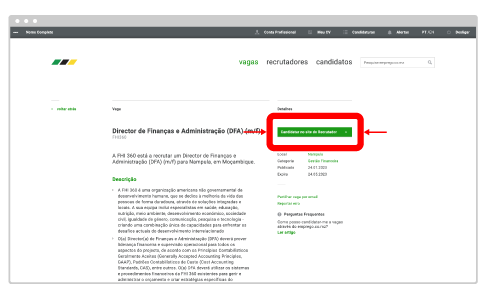 Press the “Apply via employer’s website” button and login to your account in order to be redirected to the recruiter’s platform.Follow the instructions in the recruiter’s platform to submit your application.
Press the “Apply via employer’s website” button and login to your account in order to be redirected to the recruiter’s platform.Follow the instructions in the recruiter’s platform to submit your application.