Frequently Asked Questions
How to create a free account
To create your free account follow these steps:
1. Press the “Candidates” button on the top right corner of the page.
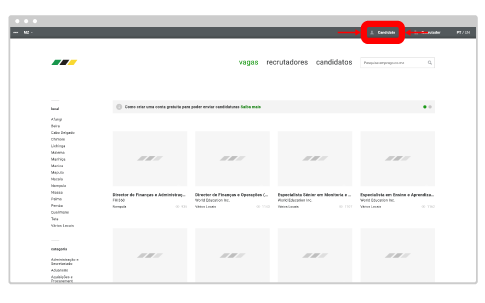
View this page
2. Press the “Create a free account” button on the bottom side of the page.
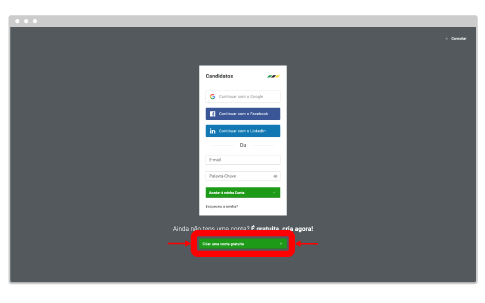
View this page
3. Recommended - Press the button fo the platform that you use the most (Google, Facebook, or LinkedIn) to use your email already validated by that platform.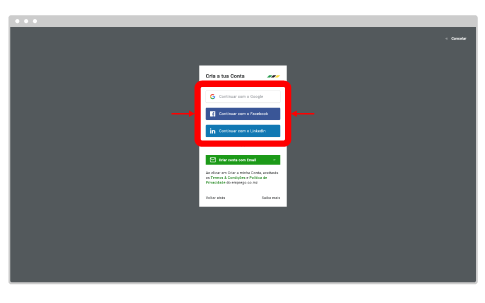
View this page
When you press it a window of your selected platform will open and ask you to authorize “emprego.co.mz” to use your Name and Email.Press authorize.
Your account will be created and emprego.co.mz will open your My CV page.
To learn how you can fill-in My CV please visit the How to fill-in My CV page.
3. Alternative - Press the button “Sign up with Email” to use your personal email.
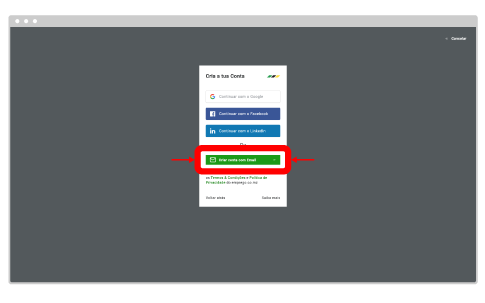
View this page
Fill-in the 3 fields in the form (Name, Surname, and Email) and press the “Sign up” button.
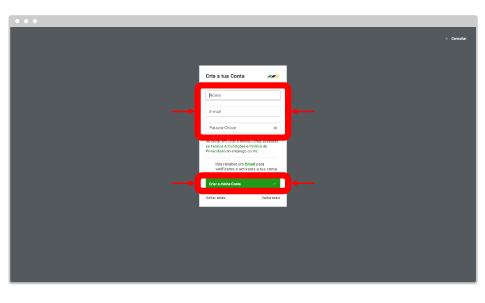
View this page
4. Now you need to activate your account in order to edit My CV and send applications.
Go to your Email e in your Inbox you will receive a message with the title “emprego.co.mz - Activation code”. If you cannot find it in your Inbox check your Spam Folder or search for “emprego.co.mz” in your Email.
Open the message from emprego.co.mz and click on the available link to activate your Account.
Your account will be activated and emprego.co.mz will open your My CV page.
To learn how you can fill-in My CV please visit the How to fill-in the CV page.